AI-Powered Content Analysis
Snap View brings powerful artificial intelligence capabilities to your browsing experience, allowing you to analyze and extract insights from any webpage content with just a few clicks.
Quick Summaries
Get concise, well-structured summaries of lengthy articles and web pages
- Perfect for quickly understanding the main points of news articles, blog posts, and research papers
- Saves time by condensing long content into readable summaries
- Helps decide if the full article is worth your time
- Automatically adapts summary length based on content complexity
Summary Feature Screenshot
Key Points Extraction Screenshot
Key Points Extraction
Automatically identify and extract the most important points from any content
- Bullet-point format for easy scanning
- Extracts facts, statistics, and crucial information
- Identifies main arguments and supporting evidence
- Particularly useful for research, studying, and information gathering
Content Q&A in Action
Ask specific questions about the page content and get instant answers
AI Assistant
What are the main points of this article about climate change?
Here are the key points from the article:
- Global temperatures have risen by 1.1°C since pre-industrial times
- Carbon emissions need to be reduced by 45% by 2030 to limit warming to 1.5°C
- Renewable energy adoption is accelerating but still insufficient
- Policy changes and individual actions both play crucial roles
- Recent international agreements show promising commitments
What does the article say about renewable energy?
According to the article, renewable energy adoption is accelerating globally, with solar and wind power becoming increasingly cost-competitive with fossil fuels. However, the current pace of transition is still considered insufficient to meet climate goals. The article mentions that investment in renewable infrastructure needs to triple by 2030 to stay on track with the 1.5°C target.
Content Q&A Interaction Screenshot
Custom Analysis
Create your own custom analysis prompts for specialized insights
Compare the pros and cons mentioned in this product review
Perfect for making purchase decisions based on balanced information
Extract all statistics and data points from this research
Ideal for researchers and analysts gathering data points
Identify the main arguments and counterarguments in this article
Useful for debate preparation and critical thinking exercises
Summarize this technical content in simple language
Great for understanding complex topics without the jargon
Custom Analysis Feature Screenshot
How to Use AI Features
Getting started with Snap View's AI capabilities is quick and easy
Open the AI Assistant
Click the robot icon in the Snap View toolbar
Choose Analysis Type
Select from preset options or create a custom prompt
Review Results
Analysis appears in a chat-like interface
Follow-up
Ask additional questions or request different analyses
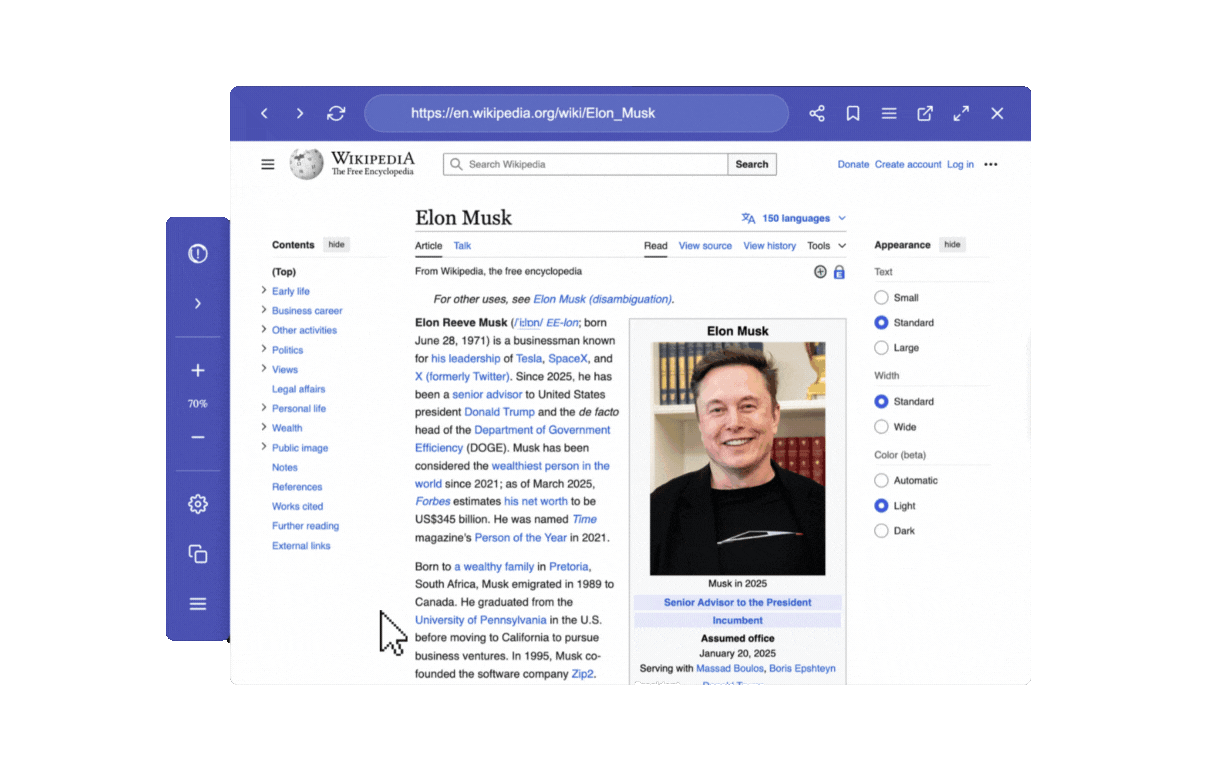
Privacy Considerations
Your privacy is protected when using AI features:
- Page content is processed locally when possible
- When using external AI services, only the necessary content is transmitted
- No permanent storage of analyzed content
- Your API keys are stored securely and never shared
Ready to enhance your browsing with AI?
Install Snap View now and experience the power of AI-assisted browsing